The function has been developed take advantage of the experimental design to generate quickly annotation templates. This function, which is being augmented to support more advanced designs, currently makes the following assumptions:
The study should be a intervention study, where different treatments are applied to a biological system and effects are recorded using one or several techniques
The study is carried out according to a factorial design and all subjects can only be present in one study group in a study (parallel group design)
The sample collection events occur once. (Note that this is being currently modified to allow several sampling event of the same sample to occur over the course of the study)
The first screen of the Experimental Design Wizard asks for a textual description of the study as well as a more formal description where users should report study factor (also known as, study independent variables) with their corresponding qualitative levels.
 |
The following screenshot shows the first screen with all necessary information filled in.
 |
Clicking on the Next button leads to the Factor Groups screen which summarizes all the treatment groups which have been computed by the wizard based on the declared factors and associated levels.
 |
In case, the study design is unbalanced (i.e. not all possible computed treatment groups are used), it is possible to select which treatment groups should be kepts and adjust the actual number of subjects present in each group.
 |
Once this is done, clicking on the Next button takes users to a new screen meant to allow reporting of Assays being performed as well as describing the sample collections events and types. Depending on the type of assays, specific
information may be supplied. In particular, it is possible to specify which microarray design were used and if pooling or dye swap has been performed.
 |
Finally, a review step is included, relying on the graphical component described earlier. In case of error, it is possible to go back and alter information.
![[Warning]](file:/Applications/oxygen/frameworks/docbook/xsl/images/warning.png) | Warning |
|---|---|
ISACreator Wizard currently does not cache user input. Going back in the wizard means information is lost and will have to be reentered. |
![[Note]](file:/Applications/oxygen/frameworks/docbook/xsl/images/note.png) | Note |
|---|---|
This limitation will be addressed in future releases. |
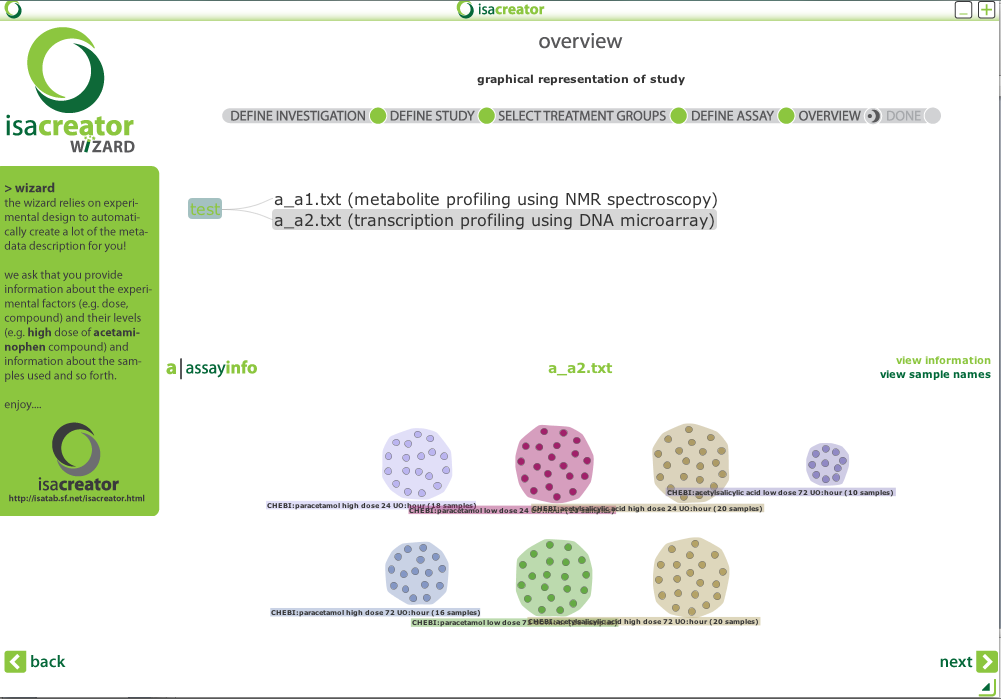 |
The function has been developed to provide support to users and data managers. Any element may be used for grouping but we are showing how highlighting on treatment groups can be particularly useful.
In order to activate the contextual menu, right click on a cell to display the menu. Then, navigate to the Overview button to display the following.
 |
Then, select an type of assay in the graph, e.g DNA microarray, and click
 |
 |
 |
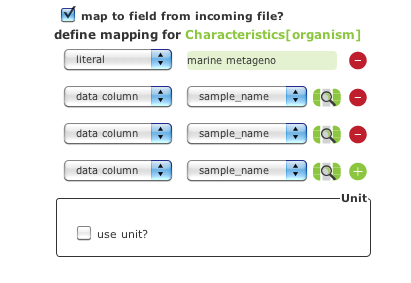 |
 |
 |
 |
 |
 |
 |
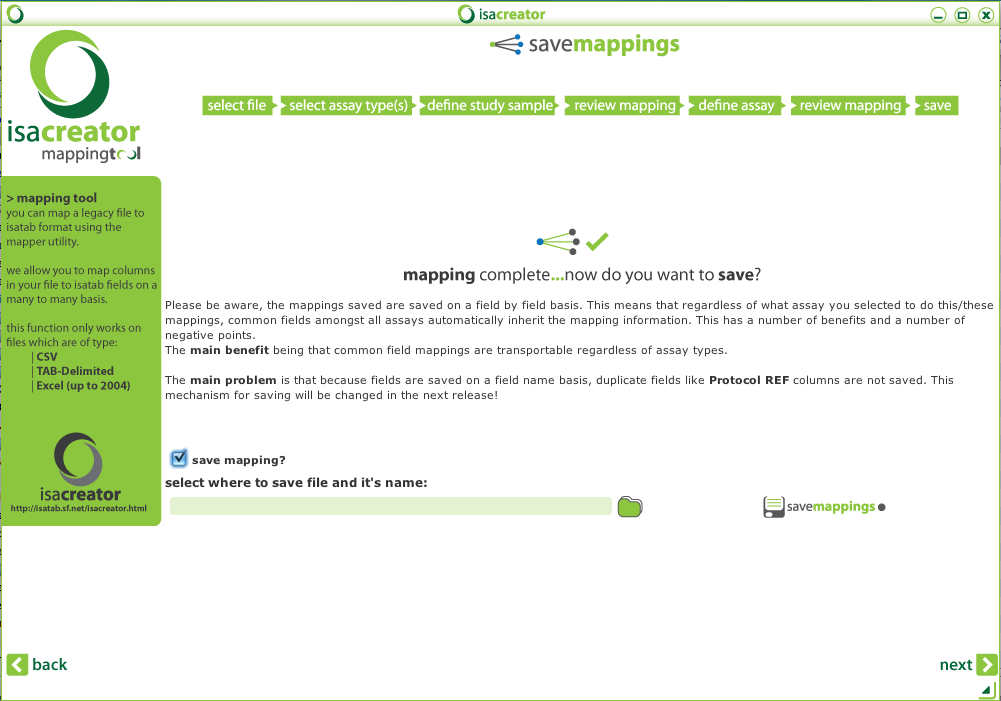 |
Thanks to this function, it is easy to identify imbalances in treatment groups and produce users a graphical intuition of the overall experimental design.